FAQ
PART ONE: Technical Support FAQ:
1. I’m a new user of Cross Hair, where should I begin before I can use it?
Please read the article of “Beginner Introduction”, it’s the start point for most of the users.
According to your style of usage, please follow the topics on our forum.
A. Beginner Introduction 1 : Use keyboard and mouse, instead of controller
http://www.reasnow.com/forum/index.php?topic=1439.0
B. Beginner Introduction 2 : Use another controller instead of the original one
http://www.reasnow.com/forum/index.php?topic=1438.0
C. Beginner Introduction 3 : Use joystick and mouse, instead of controller
http://www.reasnow.com/forum/index.php?topic=1437.0
2 Which kind of platform do you support?
Cross Hair now supports all the major game consoles, including the PS4/PS3/XBOX ONE/XBOX 360.
3. Is my keyboard or mouse supported?
You can check our online support list.
http://www.reasnow.com/forum/index.php?topic=27.0
If you do not find your keyboard or mouse in this list, you can still try it with Cross Hair. We can support most of the keyboards and mice in the market.
4. Can Cross Hair recognize wireless keyboard or mouse?
Yes, Cross Hair can recognize 2.4 wireless keyboards and mice, but as for blue-tooth wireless ones, we can not accept them.
5. Scroll left and scroll right keys on mouse can not be detected on Windows XP?
Due to OS limitation, only WIN7/WIN8 and later OS can detect these two keys from mouse. You can find a PC with WIN7/WIN8 to map these 2 keys.
Also you can use CONFIG MODE to do the mapping. As showed in the online instruction video.
ReaSnow Cross Hair Mapping buttons in game
http://youtu.be/aP_9wE4EWBg
6. My keyboard or mouse does not work well with Cross Hair.
Try a new keyboard or mouse. If that works, then you know your Cross Hair is in good condition, and you should change your keyboard or mouse. You can also try upgrading firmware to the newest version. We will add extra devices in our support list for every new version. This may save you time.
7. My Cross Hair beeps repeatedly, what is the meaning of that? What should I do?
This is the warning indication of Cross Hair. Do not worry, you can solve that yourself.
Please read the “Warning and Solution” article on our forum for details
http://www.reasnow.com/forum/index.php?topic=1432.0
8. My mouse is working with Cross Hair, but the feeling is not good. Anything I can do for a better experience.
Yes, to get a better result, users should always do some settings for the mouse and the game and the Cross Hair.
Please read the “How to Tweak Mouse Movement” article on our forum for details.
http://www.reasnow.com/forum/index.php?topic=1433.0
If you are using “CUSTOM GAME”, please read “How to use CUSTOM GAME in Manager”
9. How can I change HIP and ADS of Cross Hair?
Please read the “How to Tweak Mouse Movement” article on our forum for details.
http://www.reasnow.com/forum/index.php?topic=1433.0
10. How to change game’s sensitivity on game console?
Please read the “How to Tweak Mouse Movement” article on our forum for details.
http://www.reasnow.com/forum/index.php?topic=1433.0
There are some examples in it.
And we also have many video instructions on how to change game’s sensitivity.
ReaSnow Cross Hair Changing Games Sensitivity
https://www.youtube.com/playlist?list=PL_W7SvvWDzBOgxdSxBSr11E7rg7czSpYV
11. What is the way for correct connecting of Cross Hair?
We have a video instruction of that.
ReaSnow Cross Hair Connection Examples
http://youtu.be/qf2JmB0fRcs
12. How can I change the key mapping?
There are 2 ways to change the key mapping for every config.
● Use the Manager software and double click the config to change any key’s mapping.
Remember to save the changes before closing Manager.
● Change key mapping in Config Mode.
Please read Chapter 2.4 in User Manual for details.
And there is a online video instruction of that too.
ReaSnow Cross Hair Mapping buttons in game
http://youtu.be/aP_9wE4EWBg
13. How can I upgrade firmware?
Please refer to Chapter 4 in User Manual for details.
14. How can I restore factory settings?
Please refer to Chapter 4 in User Manual for details.
15. How to upgrade Cross Hair Manager?
Just download the newest version from our website and extract it from the package.
The old one can be deleted at will.
Download address of Cross Hair Manager
http://www.reasnow.com/forum/index.php?topic=25.0
16. There is nothing happened when I connect Cross Hair to PC, is that correct? Do I need to install some kind of driver or not?
This is completely OK. Cross Hair does not need a special driver for PC. You do not need to install one. Just run Cross Hair Manager, this software will find it with no problem.
17. PS4 controller's audio jack delivers no sound (can not party chat by controller). But sound of game is still working.
This is a known issue, please read the article “PS4 party-chat issue work around” on our forum.
http://www.reasnow.com/forum/index.php?topic=1434.0
18. How many games can Cross Hair support?
Cross Hair can support all the games on console. While for customers' convenience, we preset some games in it.
You can read the “Preset Games” article on our forum for details.
http://www.reasnow.com/forum/index.php?topic=3.0
For games not in this preset list, please choose CUSTOM GAME in Manager!
19. How to use CUSTOM GAME in Manager?
When using a mouse for aiming and playing some game not preset in Cross Hair Manager, you need to use CUSTOM GAME for this game.
For this config, it’s the same as other preset configs to change key mapping and HIP/ADS sensitivity.
But it has 2 important parameters in “MORE SETTINGS”, you should choose carefully according to the game.
“Deadzone Type” and “Aim Down Sight”
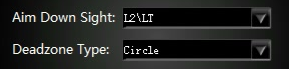
These 2 options are used only for Custom Game, do not change them in preset games.
Aim Down Sight: ADS function may be invoked by different key on controller, due to different game and console. If you are using a Custom Game configuration, please select correct key of ADS.
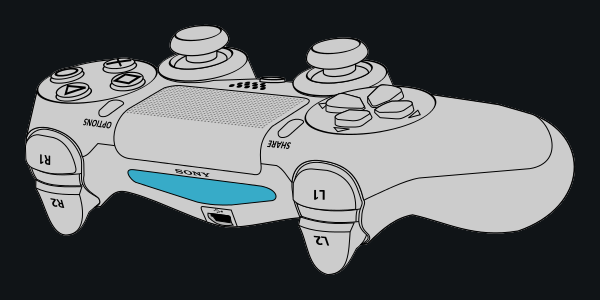
Deadzone Type: If you are using a Custom Game configuration, please select correct type of Deadzone according to the game.
For example, Resident Evil: Apocalypse on PS3.
The default deadzone type is Circle,
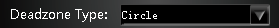
but you should change that to Square to get the mouse working correctly.
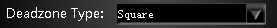
20. What are HIP and ADS?
These are 2 sensitivity parameters in Cross Hair, you can read the “How to Tweak Mouse Movement”article on our forum for details.
http://www.reasnow.com/forum/index.php?topic=1433.0
21. How to turn off my controller?
Only controllers of PS4 and PS3 can be turned off. For XBOX ONE and XBOX 360, there is no way to turn their controllers off. So just let it on.
Hold the PS button for some while, and choose from the poped-up window.
We recommend to turning off the controller before connecting it to Cross Hair. But you should not turn off the controller after Cross Hair is powered on. When Cross Hair is powered on, it will turn on the controller automatically. You can use the controller as normal.
22. I am playing Battlefield 4, it’s OK. But when I am in some vehicle, the mouse is too slow to turning around.
It’s a normal situation that everyone will face. For the designers of games do not wish the vehicles to become too strong, so they slow the speed of turning around of vehicles in game.
To work around this issue, we recommend that you set two separate configs with different HIP and ADS for this game.
For example:
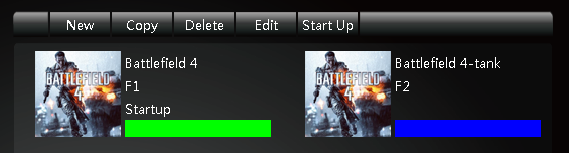
You can switch between different HIP/ADS by pushing F1 or F2. That will be switched in less than ONE second.
HIP/ADS of the first CONFIG HIP/ADS of the second CONFIG
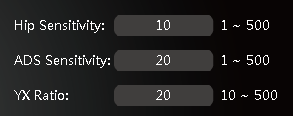
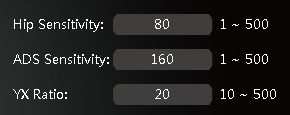
23. I am playing GTA5, the key mapping is OK for operation on foot, but when driving a car, it’s annoying to use left and right button on mouse to control the speed of cars.
There are 2 ways to work around this issue.
● Set two separate configs with different key mapping for this game. Then switch between different key mapping by pushing F1 or F2. That will be switched in less than ONE second.
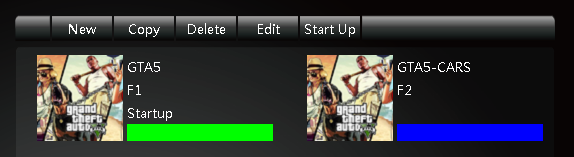
Key mapping of the first CONFIG
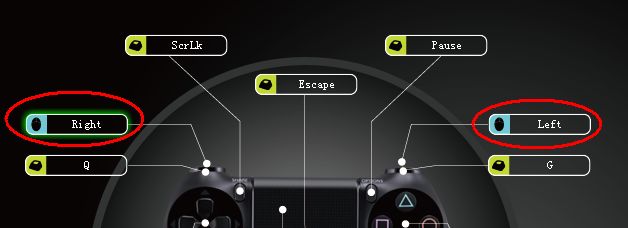
Key mapping of the second CONFIG
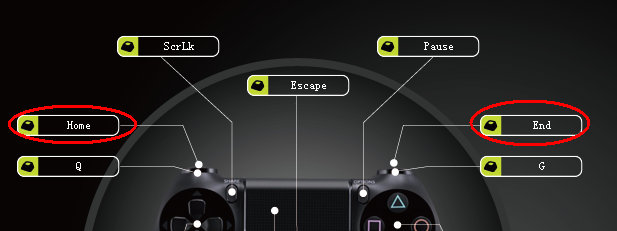
● Use the primary and secondary mapping.
These 2 mappings are working at the same time. So you do not need to switch from different configs.
In the primary mapping, left and right button of mouse are used for aiming and firing.
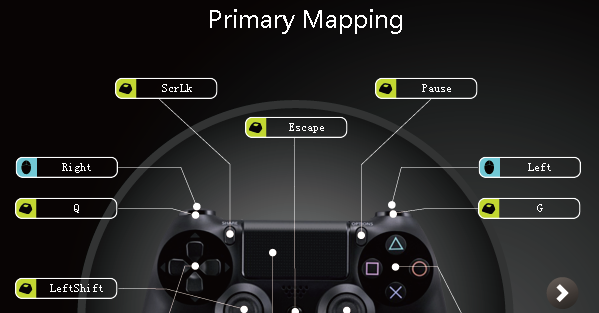
In the secondary mapping, Home and End buttons on keyboard are used to speed up and down the cars.
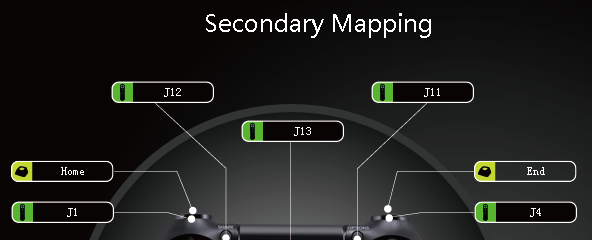
24. I’m playing The Last of Us on PS4. When using the Cross Hair, I can not shook the DS4 controller to bring the flashlight bright again.
Yes, it’s is a known issue for all the adapters. When the DS4 is connected to Cross Hair, it’s forced into wired mode, the motion sensor is disabled.
So you have to disconnect DS4 from Cross Hair, and connect it with PS4 wirelessly by pushing the PS button. Then you can use the motion sensor function.
25. Why my SONY MOVE or Dual-Shock 3 works improperly
SONY MOVE joystick and Dual-Shock 3 must be paired with console first, then they can be used with Cross Hair. Or they will be searching console blue-tooth connection all the while, and will not respond to the USB communication.
26. How many configs can Cross Hair support?
Totally, Cross Hair can keep up to 16 configs.
27. My Cross Hair works improperly.
A. Check that you are using the original USB cable shipped with Cross Hair. Poor USB cables cause many problems. And do not use extension cable.
B. Change the keyboard, mouse, joystick or controller you plugged in Cross Hair. They may be the reason for the malfunction.
C. Restart your game console
D. Try a firmware upgrade and restore to factory configuration
E. If all of the above methods do not solve the problem, there is still a REPAIR MODE to try.
Hold down the button, and plug Cross Hair into your PC. When the LOGO is green, you can release the button. A stable green LOGO means your Cross Hair is in REPAIR MODE. In this mode, it can be repaired. The procedure is the same as firmware upgrade and restore factory configuration. After execute both firmware upgrade and configuration restoration, most of the problems can be solved.

During upgrading or restoring or repairing, do not shake the USB cable, unplug it, or turn off your PC. These behaviors will damage your Cross Hair.
28. Must I connect my controller to Cross Hair all the time?
Yes, Cross Hair needs the original controller connected to its USB PORT 1 all the time for console’s verification. And it’s also convenient for charging the controller or using some functions that only a controller has such as touchpad on DS4.
● It's better to turn off the controller and log out the user before connecting. After Cross Hair is powered on, it will turn the controller on automatically. Do not turn the controller off when LOGO of Cross Hair is breathing.
● Controller must not be in the wireless mode. You can judge that by its indication color(PS4 platform).
● During the power-on procedure, do not press the PS/GUIDE button on contorller, unless LOGO of Cross Hair is breathing.
● Controller must be the official one.
● Wireless controller of XBOX 360 can not be used as wired controller with a USB cable connected on it.
For the USB port on this controller can only be used for charging, no data lines in this port.
While all other wireless controllers can be used as wired ones with a USB cable connected, such as controllers of PS4, PS3, XBOX ONE.
Other FAQ:
1. Where can I buy a Cross Hair?
Please read the “Where to Buy” page:
http://www.reasnow.com/index.php/where-to-buy
You can find detailed information on it.
2. Where can I get technical support?
A. ReaSnow Forum for Cross Hair: http://www.reasnow.com/forum/ (Recommended)
B. EMAIL: This email address is being protected from spambots. You need JavaScript enabled to view it.
C. Contact our retailers.
3. Where is the official website of Cross Hair?
Our official website: www.reasnow.com
4. How should I deal with the protective film on the screen?
There are protective films on the screens of Cross Hair, both on the top side and on the bottom side. You can peel them off as you like.
5. Who is ReaSnow?
Rea Snow Technologies is a professional products design compamy by a group of highly experienced young designers, who are at the same time game lovers.
We are a Research and Development oriented company. By focusing on what we can do
best - developing state of the art designs, we pledge to offer our customers the
best solutions there are - be it in terms of performance, quality or ease of use.
Our product in the market says it all just by itself. With superior architecture design,
solid PCB design, and comprehensive firmware and software, it allows the user to enjoy the best possible experience, all at a very competitive price.
With the fast progress in this field, our customers and partners can always count on us to be a source of the latest and most advanced technology.


